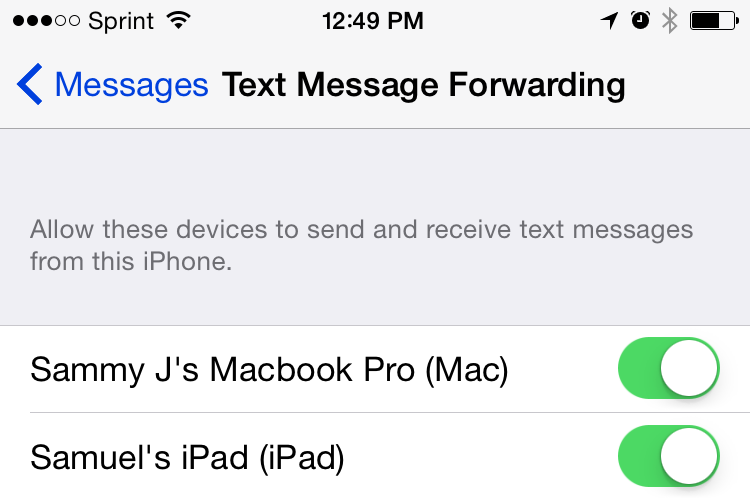Happy Mother's Day to my amazing wife! She puts up with quite a bit with two guys taking over the house, and (for the most part) does it with so much grace and poise. I love you babe!
The boy sneaking in and peaking out while mom gets her photo taken.
Sometimes you gotta get in close to cut out the boy. :)